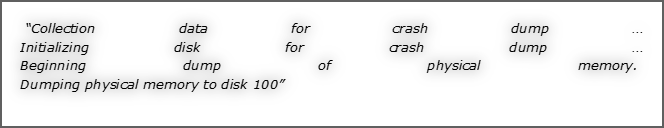How to Fix Windows7 Physical Memory Dump Error?
Windows users commonly face these issues where they experience dumping physical memory errors. Irrespective of the Windows version, users get this error while performing any action on Windows system like installation of software, running any application or doing some other work. In few situations, users might experience that the error appears and computer restarts automatically or error will hang your computer screen unless you restart your system. This dumping error will appear like below:
“Dumping physical memory to disk” error is a blue screen of death (BSOD) error this error can be caused because of several reasons and whenever this error is prompted, the files and programs running in the backend have risk. It means that the programs running that time are put onto a hidden file for analysis later.
Reasons Behind Physical Memory Dump Error
- RAM issues of Windows system.
- Windows was corrupted by Virus Intrusion.
- Windows drivers are corrupted or outdated.
- Registries of Windows have been corrupted.
- Inappropriate handling of Windows system.
Different Workaround Methods to Resolve The Error
#Check What is Causing This Error:
- Make sure that the power supply is appropriate.
- Check if any overheating issues are not the problem.
- Clean of any dust or debris from the computer system.
#Reset Your System Page File
- Right click on My Computer.
- Choose Properties>>Advanced tab.
- Click Settings under Performance.
- Now, click on Advanced Tab>>Change button.
- Here click on Custom Size button and click in Initial Size box.
- Make the page file’s size 0.
- And, in maximum size box make it 0.
- Click set and restart your computer and run a defrag.
- Once defrag is done, go to file settings and click on Change button.
- Provide initial and maximum page file size as 1.5 times the RAM amount.
- Click on Set Button.
- Reboot the system.
- This can provide you a new page file resolving the error.
# Windows, Registry, Drivers or RAM” Repair and Update
When the reason behind the error is Windows registry or driver corruption, it is suggested to repair or clean the registries or drivers. If this is not the problem, RAM can have the issue. There are many reasons, which can affect the RAM, and it can cause the memory dump error and hence repairing RAM can troubleshoot the error.
#Antivirus Program to Scan Virus
As virus intrusion can affect the Windows system, an advance antivirus can be utilized to remove any virus from the system. It is always recommended to have a latest antivirus program installed in the system so that the virus is eliminated before it creates any further issue.
Conclusion
There can be different reasons for this physical memory dump issues and for these varied reason, different solution will work. Users can try the above-mentioned methods to resolve this issue. Users can also use Hotfix for Windows 7 system and check the updates and recently installed hardware and other drivers regularly. Also, check for faulty ports and RAM if it is causing any issue in order to fix Windows 7 physical memory dump error.