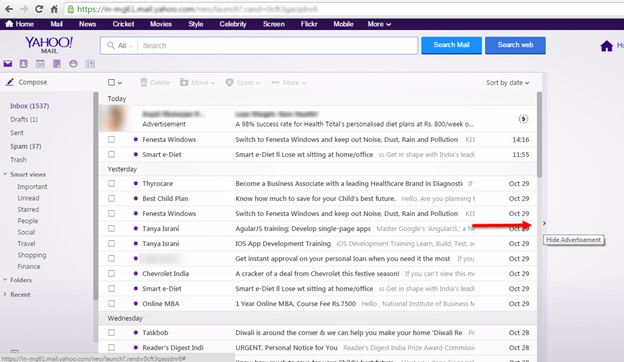How to Remove or Hide Ads in Yahoo Mail?
Many users find the ads appearing on the screen annoying while using Yahoo mail application. Ads have their own importance but a misplaced or accidental click on these ads can be truly irritating. Some of the ads are irrelevant and of no use but users are unaware of how to deal with these ads. To their surprise, users can temporarily hide the right side of advertisement seen in the Yahoo Mail interface. There can be various ways to do this and this blog will discuss about how to remove ads from Yahoo Mail through various methods.
Methods for Removing Ads in Yahoo Mail Account
Temporary Hiding of Ad in Free Yahoo Mail Accounts
- Sign in to Yahoo Mail account.
- Click on the small arrow visible in right side in the list of your emails. This slider arrow will temporarily hide all the advertisement from the Yahoo account screen. As soon as you click this arrow, the bar shifts to the right hiding all the advertisement. This will only hide the graphical ad. Text ads other version adds may not be hidden with this workaround.
In case you refresh this page, a new add will appear on the screen. Any action performed can also alter the ad or settings done by you to hide them.
Install AdBlock Extension to Block Yahoo Mail Ads
- Download AdBlock extension depending upon the browser you are using for accessing Yahoo Mail account.
- For instance, Google Chrome users can follow the below mentioned steps in order to download AdBlock extension for blocking advertisement on websites along with banning ads on Yahoo! Mail inbox.
- Click on Chrome Menu button (☰).
- Go to “More Tools”>>”Extensions”.
- Search for “AdBlock”.
- Now, click on “+Free” button available next to AdBlock extension and click Add.
- The AdBlock icon will appear in the Chrome menu. Click on it, select Options tab.
- This will open new tab, click on “Filter Lists” option.
Note: If you were already accessing Yahoo Mail account, re-open it to activate AdBlock on it.
Permanent Removal of Graphic Ads from Yahoo Mail
Yahoo Mail graphics ads and text ads from your account can be removed permanently. This can be done by signing up for Yahoo Ad Free Mail version if this version is available in your region.
This Ad Free Mail Subscribers Will See:
- Textual Ads appearing in Yahoo mail on Phone Browser.
- Textual Ads, which appear in Basic Mail, interface of Yahoo Mail in system.
Conclusion
In this way, users can easily remove the ads from Yahoo Mail account either temporarily or permanently. A paid Yahoo Mail account wherever applicable will save you from such ads annoyance. If you have a free Yahoo Mail account, opting for AdBlock extension as per the browser you are using can also help to some extent. However, it will block only particular sort of ads.